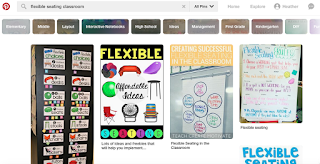Integrating Websites with Social Media
Pinterest
1. 5 Ways to Use Pinterest in Career Management:
- The user can create various "boards". Boards are individual little binders where you can keep different information based on one given topic. You can save these different ideas and go back and search them later.
-The user can upload their own picture or post for their fellow followers to pin. The post uploaded can be about clothing, recipes, decor, or something to do within their career field.
-With Pinterest, you can follow people in your career field. Follow others to where you can pin their post and that given information can help you in your career field. You can bring back this information to your work place and share it with your coworkers.
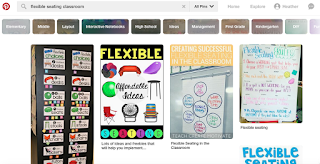
-Use the search bar to narrow down your searches. Search how others are thriving in their careers and that will give you ideas on how to push yourself further. Remember you can always learn more to better yourself in your field.
-Find and pin different posts that will help you in your work place. For example, my major is Education. I can search flexible seating and see how other teachers are implementing flexible seating and how I can improve my classroom for my students.
2. 5 Ways to use Pinterest in your Job Search:
- Follow! Follow people in your future career field and learn from them! These followers could be your future employer. Remember your digital footprint- always be professional!
-Most career fields have users that use Pinterest. You can search through various career choices and look at their boards and pins and see what is sticking out to you! This might open up your eyes to where you would like to work in the future!
- Joining or starting a group. Maybe you could start a group with your classmates and communicate about their future work place. You can learn a lot from one another about posting pins to one location. This might help you find out your interests and dislikes!
-Pin your resume to your personal account! You never know who is searching your boards and page! This is a perfect way for future employers to find you!
- Create a Pinterest Board to show off your skills! You can post work you have done in the past, charity work your have participated in, and pictures of your colleges you have attended. You can even attach your LinkedIn profile!! Employers will love to see your style on your personal page.
3. How I could use Pinterest for education in my field in education:
-Pinterest is my go to app when trying to think of new and exciting lessons for my students. Pinterest has an endless amount of information that can be taken and applied to make me a better teacher. I cannot connect with other educators and find new ideas, classroom set up ideas, and lesson plans to alter into my own. I also can keep up with fresh new ideas and concepts so that my students are getting the best education at all times. The information that I pin, I can bring back to my fellow coworkers and collaborate to make the ideas stronger and form them into our own. While using Pinterest, I can post ideas and lessons that have worked well in my classroom. Posting my own work, I can gain feedback from other educators. Pinterest is all about networking with others and constantly learning and taking in new information.
Paper.li
1. What is the main purpose of Paper.li?
-Paper.li is an online tool that looks like a daily newspaper made by a mash up of links, photos, and and videos from all over Twitter. The links, photos, and videos are broken up into groups based off of their hashtags. This helps searching the information to become easier.
2.Would I use Paper.li?
-Personally, I would not use Paper.li because I do not have a Twitter account. However, if I have a coworker in my field of education who does have a Twitter account, I can have them create an account. If their is valuable information that could benefit my coworkers and I, that coworker could email me the information. This website could be very useful in my field, it just did not really grab my attention at first glance and I find that very important while trying to network yourself.
Creating Websites
Future Website
1. Who will be my target audience?
-For my future website, I think I will be making be making a page where I can post ideas about how my first year of teaching will go and ideas I plan to implement into my future classroom, since I am graduating in the spring. I would like my target audience to be fellow educators, classmates on mine in the education program, and school administrations. Allowing to share my ideas will be like my mini preview to the teacher I want to be for my students. This will show future employers my plans and how eager I am to get into a classroom. I would also like various teachers to comment on my page and give me feedback, ideas, and criticisms. I want to take in all ideas and criticisms in like a sponge and absorb it to make me a better teacher for my students.
The Definitive Guide to About Me Pages
Questions:
1. Who am I?
- My name is Heather Harman! I am a senior at Stockton University inspiring to be an elementary education teacher.
2. What can I do for you, the visitor?
- I will be posting my future ideas for my classroom that I hope to have next year. This will allow people to provide thoughts, ideas, and concerns!
3. How can I be contacted?
Here are the various ways that you can contact me!
Phone Number: 231-867-5309
Email: hiremeplz@gmail.com
LinkedIn: Will post when it is fully completed